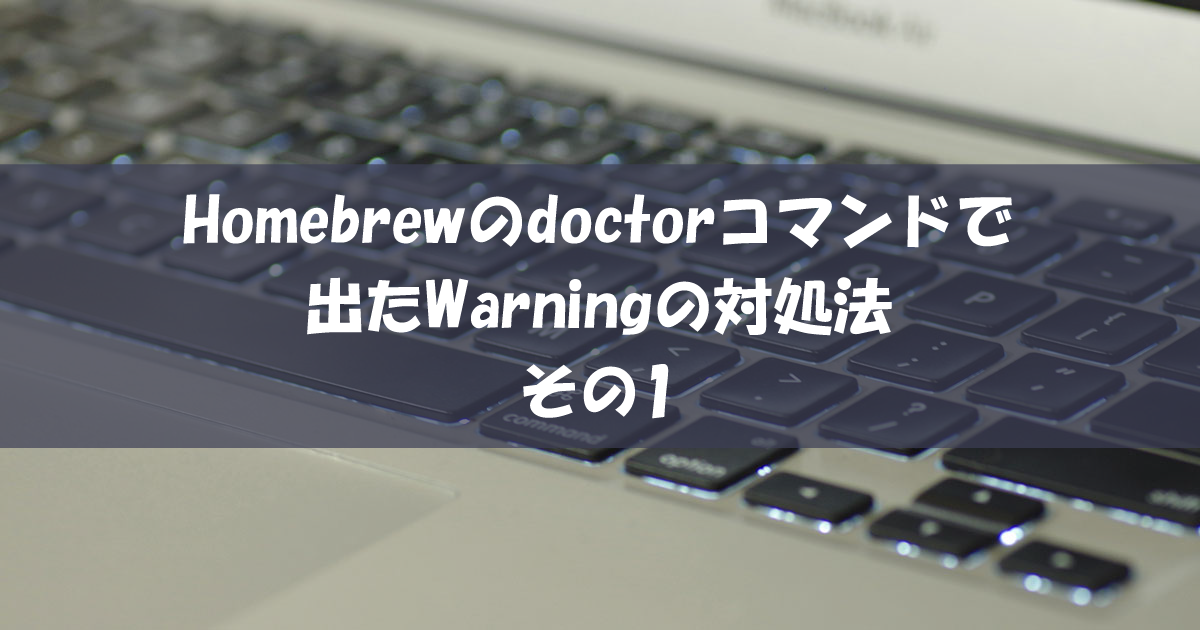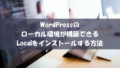Homebrewのdoctorコマンドを叩いて出たWarningの対処法についてです。
スタティックライブラリの不整合
以下が、コマンドと、出力されたメッセージの内容です。
% brew doctor Please note that these warnings are just used to help the Homebrew maintainers with debugging if you file an issue. If everything you use Homebrew for is working fine: please don't worry or file an issue; just ignore this. Thanks! Warning: Unbrewed static libraries were found in /usr/local/lib. If you didn't put them there on purpose they could cause problems when building Homebrew formulae, and may need to be deleted. Unexpected static libraries: /usr/local/lib/libTMAESCrypt.a
時折発生するスタティックライブラリの不整合です。
メッセージに「削除する必要がある場合が、、、」と書かれているので削除をします。
- 不整合の起きているファイルを削除するコマンド
rm -rf /usr/local/lib/libTMAESCrypt.a
その後、再度doctorコマンドを実行するとWarningは出力されなくなります。
% brew doctor Your system is ready to brew.